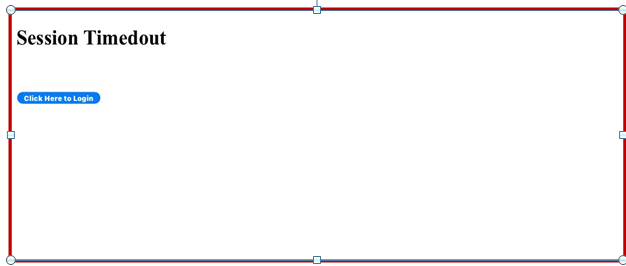“Session Timed Out” Error on Hamraazmp8 Website Resolution
If you’re a user of the Hamraazmp8 website and frequently encounter the “session timed out” error, you’re not alone. This error can be frustrating, especially when you’re login on hamraaz web portal for download Payslip & Form 16 in iPhone (ISO). Fortunately, there are several steps you can take to troubleshoot and resolve this issue. This guide will walk you through various solutions to ensure a smoother experience on the Hamraazmp8 platform.
- iPhone (IOS) and Android Mobile/ Window PC
- Session Timedout error is specically occurred in iPhone (IOS) due IOS security system. Please use Android Mobile/ Window PC for successful login in Hamraaz Login web Portal.
- Check Your Internet Connection
- A stable internet connection is crucial for uninterrupted access to the Hamraazmp8 website. Ensure you have a reliable internet connection.
- Restart your router or modem if needed.
- Clear Browser Cache and Cookies
- Over time, your browser accumulates cache and cookies, which can cause issues with website sessions.
Steps to Clear Cache and Cookies:
(a) Open your browser settings.
(b) Navigate to the privacy or history section.
(c) Select “Clear browsing data” or “Clear history.”
(d) Choose the option to clear cache and cookies.
(d) Restart your browser and try accessing the website again.
- Update Your Browser
- An outdated browser can cause compatibility issues with websites.
- Ensure your browser is up-to-date with the latest version.
- Disable Browser Extensions
- Some browser extensions or add-ons can interfere with website functionality.
- Steps to Disable Extensions:
- Go to your browser’s settings or preferences.
- Find the extensions or add-ons section.
- Disable extensions one by one to identify the one causing the issue.
- Adjust Browser Settings
- Ensure that your browser settings allow cookies and do not block JavaScript, as these are essential for website sessions.
- Steps to Adjust Settings:
- Open browser settings.
- Go to the privacy or security section.
- Ensure cookies are enabled and JavaScript is allowed.
- Use a Different Browser
- If the problem persists, try accessing the Hamraazmp8 website using a different browser.
- Popular alternatives include Google Chrome, Mozilla Firefox and Microsoft Edge.
- Contact Support
- If none of the above solutions work, it may be an issue with the website itself.
- Contact the Hamraazmp8 website support team for further assistance.
- Avoid Multiple Logins
- Ensure you are not logged into the website from multiple devices or browsers simultaneously, as this can cause session conflicts.
- Regularly Log Out
- Make it a habit to log out properly from the website after each session to prevent session timeouts in the future.
Conclusion
By following these steps, you should be able to resolve the “session timed out” error on the Hamraazmp8 website. Maintaining a stable internet connection, keeping your browser updated, and managing cookies and cache effectively are key to a smooth user experience. If all else fails, the support team is there to help you navigate through persistent issues. Happy browsing!