The Hamraaz app and web portal is a convenient solution designed for Indian Army personnel to access their personal data, including monthly pay slips. It serves as a vital tool for soldiers, providing them easy access to salary details and personal records without having to visit an office in person. In this article, we’ll walk you through the process of logging into the Hamraaz portal and downloading the pay slip for September 2024.
What is Hamraaz?
Hamraaz is an initiative by the Ministry of Defence for Indian Army personnel to manage their service records digitally. It allows serving soldiers to access details like salary, posting orders, and other personal information. The platform is available as both a mobile app and a web portal, allowing users to log in from their smartphones or computers.
The app ensures that all personal data is secure, and only authorized personnel can access the information using their unique credentials.
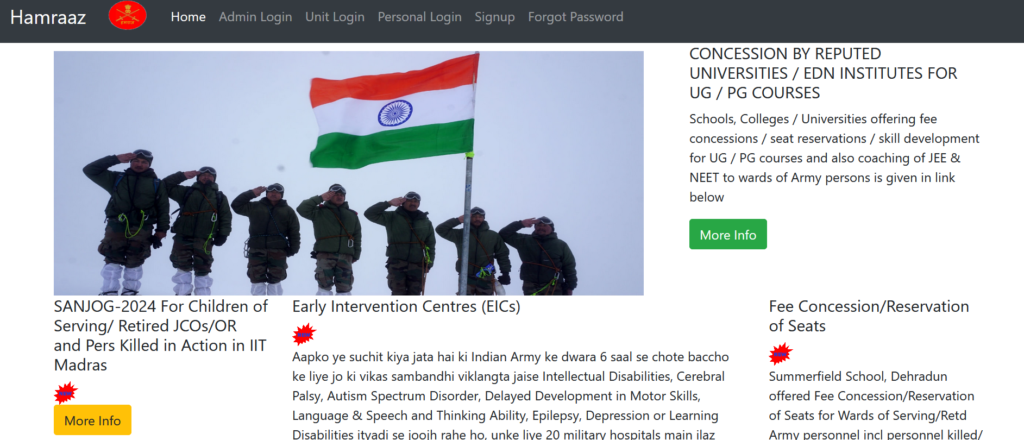
Features of the Hamraaz Portal
The Hamraaz platform comes with several useful features for soldiers, such as:
- Monthly Pay Slips: Soldiers can easily view and download their pay slips for any given month.
- Service Records: The portal allows soldiers to access their service records, including information about their postings, promotions, and other official documentation.
- Form 16: Soldiers can also download Form 16 for income tax purposes.
- Grievances: The platform allows users to raise grievances related to their salaries or any other issues and get them resolved online.

Importance of Downloading Pay Slips
Downloading pay slips is important for a few reasons:
- Record Keeping: Pay slips provide a detailed breakdown of the salary received, including allowances, deductions, and net salary. It is important to maintain a copy of each month’s pay slip for future reference.
- Loan and Credit Applications: Pay slips are often required when applying for loans, credit cards, or other financial services.
- Tax Purposes: Pay slips help in filing income tax returns by providing a clear view of the total salary earned and the deductions.
Now, let’s get into the process of logging in and downloading your Hamraaz pay slip for September 2024.
Step-by-Step Guide for Personal Login Process on Hamraaz Portal
Before you start, make sure you have the following details handy:
- PAN (Permanent Account Number): This is your unique login credential for the Hamraaz platform.
- Password: Ensure you have set up a secure password or PIN for logging into the portal.
- A Mobile Number Linked to Your Account: For verification purposes.
Here’s how you can log in:
- Open the Hamraaz Web Portal or Mobile App
- On your computer, open a web browser and go to the official Hamraaz website at https://hamraazmp8.gov.in. Alternatively, if you have the mobile app installed, you can log in using your smartphone.
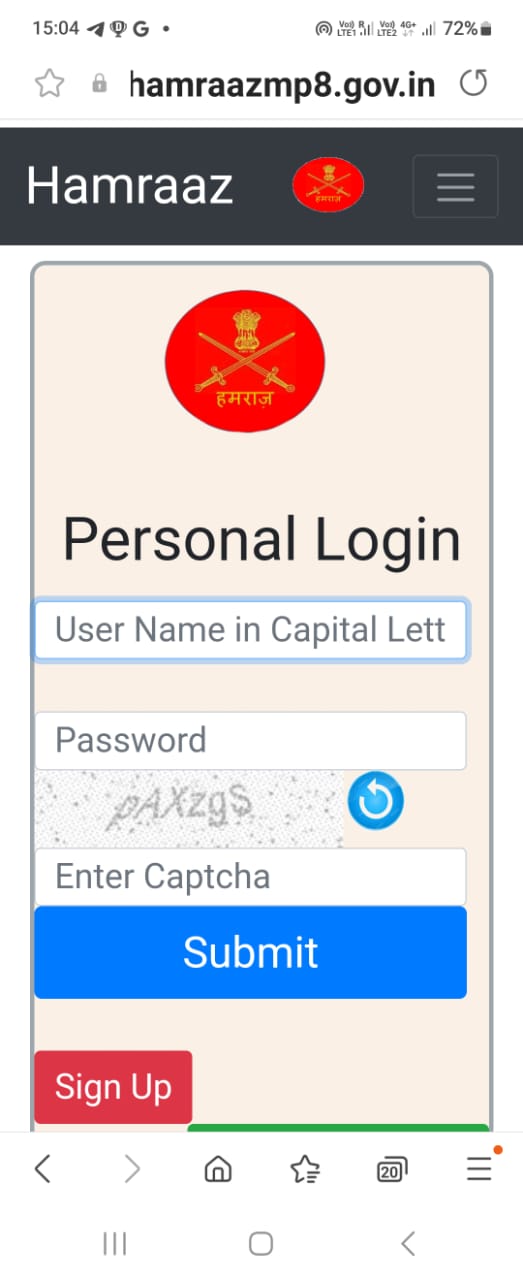
हमराज़ वेब पोर्टल पर लॉग इन कैसे करें
- Login Using Your PAN
- On the homepage of the Hamraaz portal, you’ll see the login section.
- Enter your PAN card number in the “Username” field. Make sure the PAN is in uppercase letters (e.g., ABCDE1234F).
- Enter the Password
- Now, enter your password in the “Password” field. If you’re logging in for the first time, you may need to set up a password by clicking on the “Forgot Password” link. Follow the instructions sent to your registered mobile number.
- Enter the Captcha
- A captcha code will be displayed on the screen. Enter this code exactly as it appears in the required field to verify that you are not a robot.
- Click on ‘Login’
- Once all the details are entered correctly, click the Login button. You will now be directed to your Hamraaz account dashboard.
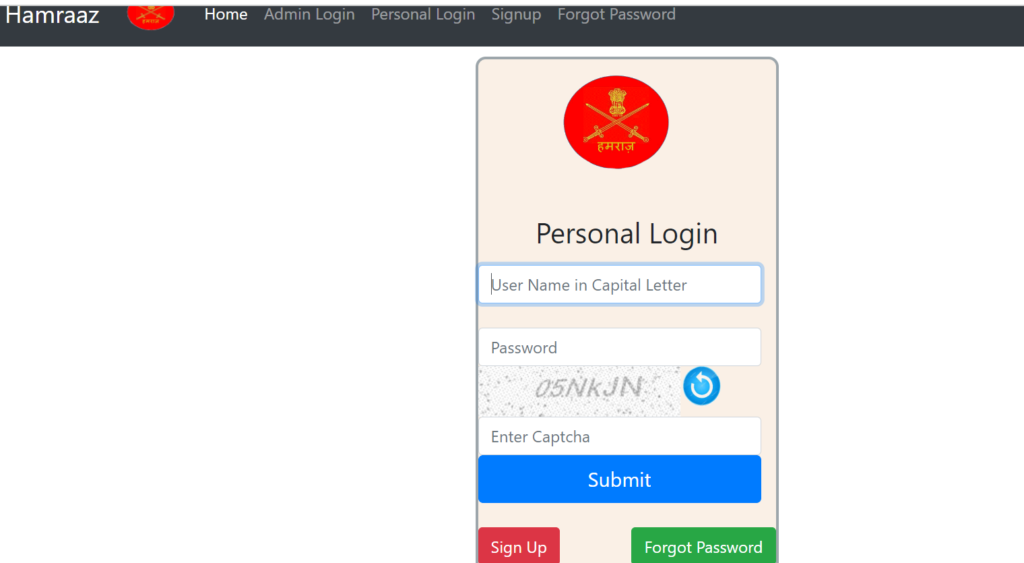
Downloading Hamraaz Pay Slip for September 2024
After logging in, follow these simple steps to download your pay slip for the month of September 2024:
- Navigate to ‘Pay Slip’ Section
- On your dashboard, locate the Pay Slip or Salary Slip section, usually found under the My Profile or Financial Information tab.
- Select the Month
- A drop-down menu will appear, allowing you to select the specific month for which you want to download the pay slip. Choose September 2024 from the options.

- Download Pay Slip
- Once you’ve selected the month, click on the Download button. The pay slip will be downloaded in a PDF format.
- Decrypting the Pay Slip PDF
- After downloading the pay slip, you’ll need to decrypt it to view the details. The password to open the pay slip PDF is typically the first four letters of your PAN, followed by the day and month of your date of birth (DDMM format). For example, if your PAN is ABCDE1234F and your birthday is 15th August, your password will be ABCD1508.
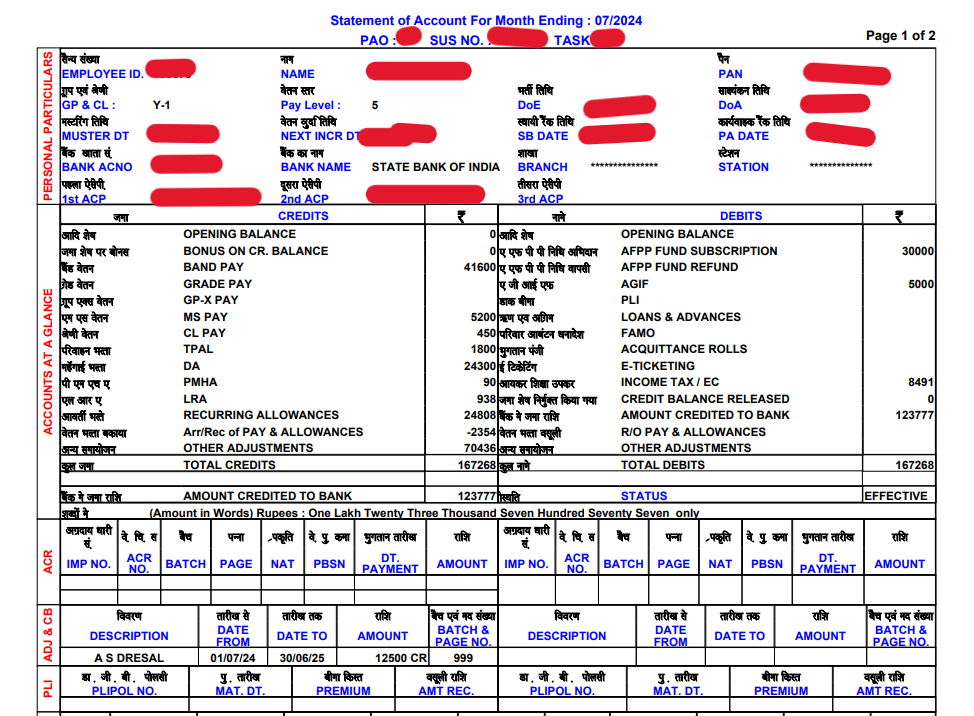
Common Issues During Login or Downloading Pay Slips
While the process is usually straightforward, some users might face issues during login or when downloading their pay slips. Here are some common problems and solutions:
- Forgotten Password
- If you forget your password, click on the Forgot Password link on the login page. You will receive an OTP on your registered mobile number. Enter this OTP to reset your password.
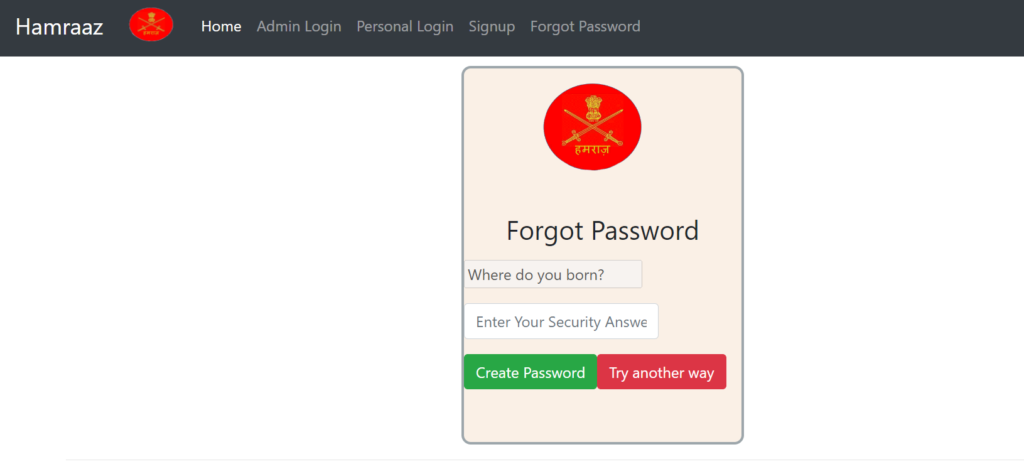
- Invalid PAN Error
- Double-check that you have entered your PAN correctly in uppercase letters. If the issue persists, contact your HR department for assistance.
- Captcha Error
- Ensure that you are entering the captcha code exactly as it appears. If the captcha is unclear, click the refresh button to generate a new one.
- Unable to Open PDF
- If you cannot open the downloaded pay slip PDF, ensure that you are using the correct password format (first four letters of your PAN followed by your date of birth in DDMM format). Also, make sure you have a PDF reader installed on your device.
Security Measures on the Hamraaz Portal
The Hamraaz portal takes user privacy seriously. Here are some security features to keep in mind:
- OTP Verification: Every time you reset your password or attempt a significant change in your account, an OTP is sent to your registered mobile number.
- Encrypted PDFs: Pay slips are downloaded in encrypted formats to ensure that only authorized personnel can access them.
- Secure Login: The platform ensures that login credentials are unique to each user, preventing unauthorized access.
Conclusion
The Hamraaz portal provides a convenient, secure way for Indian Army personnel to access important information like monthly pay slips. The process of logging in and downloading the pay slip for September 2024 is simple, requiring just a few steps. By following the instructions outlined in this article, soldiers can easily manage their salary records from the comfort of their homes.
Ensuring that you download and keep your pay slips safe is essential for maintaining financial records, filing taxes, and applying for financial services when needed. If you face any issues, there are various options to reset passwords or contact support, making the Hamraaz portal a reliable tool for army personnel.

